
Honeywell Lyric T6 Pro WiFi smart thermostat is one of the best budget-friendly programmable thermostats that gives you complete home control from anywhere. It is equipped with advanced features like 7-day flexible scheduling, geo-fencing, smart response learning, and intuitive touch screen. You can control the thermostat remotely through the Honeywell Lyric App on your mobile phone. Moreover, you can switch on/off the thermostat, program your schedules, and even change the temperature from any location. The thermostat has a large touchscreen display that measures 6.89 square inches. The display is very easy to use and easy to read even for people with diabetic eyes. However, the thermostats lack the learning capability and algorithms of smart thermostats like Nest Learning Thermostats and Ecobee4 Smart Thermostats.
#Honeywell TH6220WF2006/U Lyric T6 Pro WiFi Programmable Thermostat
Key Features
- Compatible with most heating, cooling, and heat pump systems.
- It Supports the Geofencing feature that uses your smartphone’s location to adjust the temperature, which can save your energy too.
- Smart and time-based scheduling.
- Provides smart alerts like extreme weather or filter change reminders.
- Adaptive intelligent recovery! Learns your heating and cooling cycles and adjust the temperature according to your choice.
- Remotely control from Android or iOS smartphones or tablets.
- 5 years of limited warranty.
Design
The Honeywell Lyric T6 Pro has a compact design that fits easily in your home. You can mount the thermostat easily anywhere on your home wall using the mounting system, and the anchors come with the package. It measures 5 x 2.3 x 6 inches in dimension. Honeywell T6 Pro weighs only four ounces that make it one of the robust and lightest thermostats available in the market.
Integration & Compatibility
The thermostat is compatible with smart home hubs like Apple HomeKit, Samsung SmartThings, Google Home, and Amazon Echo systems. You just simply use your voice to command the heat or cold settings irrespective of which voice assistant you have.
The thermostat works with most modern HVAC systems. It can control up to a 2 stage heat/1 stage cool heat pump as well as conventional 2 stage heat/cool unit. Additionally, it is compatible with 24 VAC systems, gas, electric warm air, oil, and hot water coils. Moreover, it can work with gas, oil, or electric powered hydronic systems and steam/gravity units. However, it cannot be used with electric baseboard heat or millivolt (mV) systems.
Multiple Schedule Options
Honeywell Lyric T6 Pro has an easy-to-use, flexible programming system to make your life comfortable. It lets you set multiple schedules for each day with 7-day settings, 5-2 (weekdays to the weekend), or 5-1-1 (weekday to different weekends) settings. You can even add common events like waking up, leaving for work, returning home, and going to bed. Overall, you can lower the heating and cooling costs and save yourself a lot of money by using these multiple schedule features.
Geofencing
Honeywell Lyric T6 Pro supports geofencing technology to make your life easier. Through GPS and Wi-Fi on your smartphone, it can track your location. It sets a customized boundary around your house that can detect your location from your home. You have the option to customize your home and away from home temperatures. You can even alter the geofence radius easily according to your convenience by clicking and dragging the icon to adjust the radius in the app.
When you are inside the boundary, the thermostat considers you are at home and will bring your desired home temperature and make you feel comfortable. Similarly, when you are outside the boundary, it will turn off or lower the HVAC system to save energy. However, some users complain the thermostat cannot set a schedule if the geofencing mode is on. Overall, Honeywell T6 Pro is an Energy Star certified thermostat that can save up to 23% of the energy spent on your heating bills.
Three Options for Overriding the Schedule
There are three types of holds in the Honeywell T6 Pro that can make necessary changes on the set program based on your needs by overriding the schedule. The first hold option is “Hold Until” that allows the thermostat to ignore the preset schedule and hold a set temperature for up to 12 hours. The second hold option is Permanent Hold. The mode allows you to set the temperature, and the thermostat maintains that temperature until you reset the schedule or switch off the hold manually. Lastly, the third hold is called a vacation hold that can only be set on the app, not on the unit itself. This mode allows you to check and make changes in the temperature in your home through the app during your vacation. It also has options to insert the start and end date and time. So, you won’t have to remember to turn the heating devices on your return, and you will have a nice, warm home.
Installation
T6 Pro has a complex installation process and is difficult to install on its own. You will need the help of professionals to do the installation.
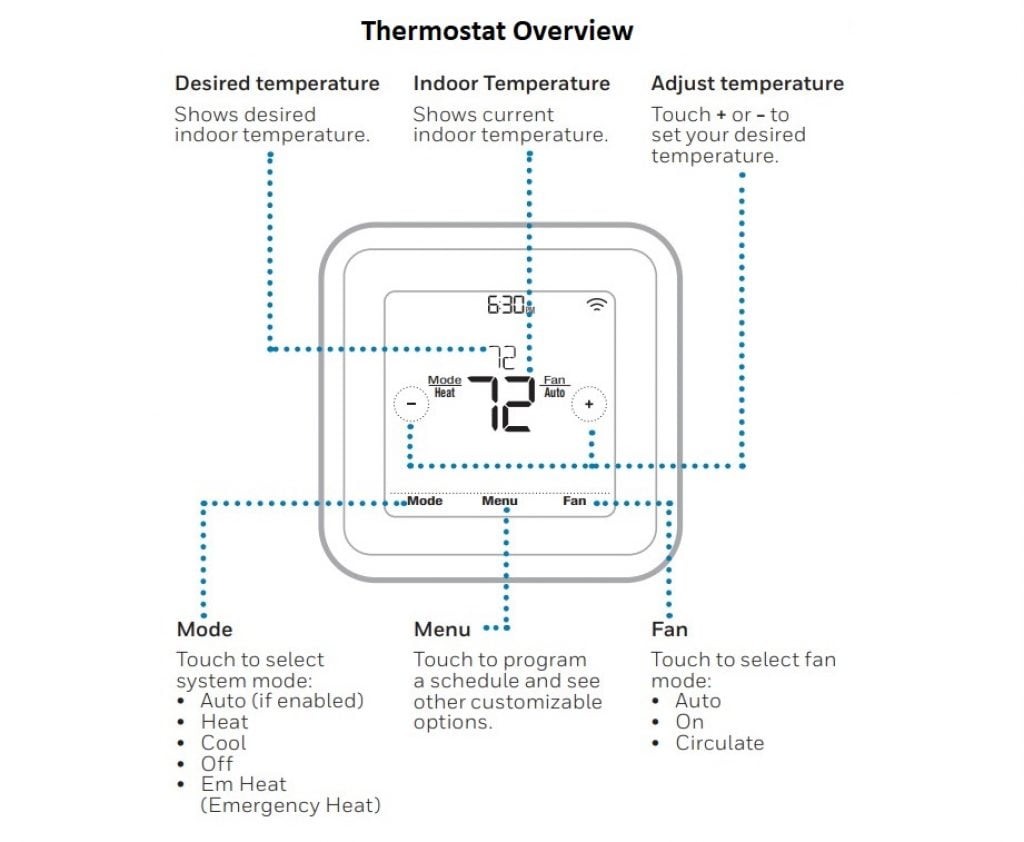
Pros & Cons
Pros
- Compatible with major smart home hubs.
- Multiple programming scheduling options.
- Compact and lightweight.
- Geofencing controls heat settings based on location.
- Large Smart touchscreen display.
- Saves money on heating bills.
- Supports the Geofencing feature.
Cons
- Incompatible with multistage heat pumps above 2-stage and millivolt systems.
- Needs help of professionals to install and therefore increasing expense.
- The Lyric app is not intuitive or user friendly as other thermostat apps.
- Geofencing does not work with a programmed schedule.
- There are some connectivity issues reported by users.
Conclusion
Honeywell Lyric T6 Pro WiFi smart termostat is a great programmable thermostat with many smart features but at a budgeted price. With a Wi-Fi connection, multiple programmable settings, and possible integration with top smart hubs, the Honeywell T6 Pro will be a smart choice of the thermostat. Plus, the energy-efficient feature is a bonu that will also save you a lot of money.
FAQ
The difference between the two thermostats are as follows:
Design: From a visual perspective, Lyric T6 Pro and Nest E are entirely different in design. Nest E Thermostat has a sleek circular design while Honeywell T6 Pro has a traditional rectangular shape with a slightly larger interface. Honeywell T6 Pro dimension is 5 x 6 x 2.3 inches, and weight is around 4 ounces. On the other hand, the Nest E Thermostat dimension is decent 3.3 x 1.2 x 3.3 inches, and weight is 1 pound, which makes it smaller and more compact than Lyric T6 Pro, but a bit heavier.
Install: Nest E can be installed on your own if you have all the necessary wires already protruding from the wall. On the other hand, Lyric T6 Pro needs professional help for wiring the UWP mounting system.
Geofencing: Lyric T6 Pro uses geofencing, which is the most common way like other products, but Nest E uses a built-in activity sensor that adjusts the temperatures accordingly. Lyric T6 Pro geofencing technology uses the smartphone location to understand when you are close by your home and adjust the temperature to make your home comfortable according to your choice. However, some users have complained that they didn’t get the best performance from the Lyric T6 Pro geofencing feature.
Cost: The price difference between Lyric T6 Pro and Nest E is about $30 to $40. While Nest E is the more expensive option, but considering the Lyric T6 Pro installation expense, Nest E is inexpensive.
Compatibility: Lyric T6 Pro WiFi smart thermostat is compatible with the majority of low voltage HVAC systems, at 24 volts. However, the Nest E works with one stage of heating/cooling, and an additional stage of either heating or cooling.
Honeywell lyrics 6 Pro does not include batteries and therefore does not have battery backup.
T6 Pro is compatible with most of the dual-fuel systems, while T5 does not support dual fuel systems and can handle only single-stage heat pumps. Moreover, T5 has a DIY installation process, while T6 Pro is much complex and needs the help of professionals. Additionally, T5 does not offer universal support for the indoor or outdoor sensor, but T6 Pro comes with S/S terminals for conventional and heat pump systems.
To activate the Holiday mode, you need to open and log into the Honeywell Home app. Then go to the main menu, which is in the upper left corner, and then select Holiday. Then click on the button next to Holiday settings to activate the mode. Choose the starting date and time in the “When are you going on Holiday?” section. Also, you have to choose the end date and time to set how long the mode will remain active. You can modify the temperature in the review section.
Press and hold the menu button for 5 secs until the device setup appears. Then scroll to the left 3 times using the navigation buttons. When you see the reset on the screen, then press select. Then Factory and click on select again. Press on the tick icon to confirm the reset.











